How to Set Up & Optimize Your Edmonton Google Business Profile
by ,

Everyone uses Google to find out things online.
Almost everyone uses Google to find information online—about 91% of the market, in fact. Think about your own life when you go online to look for a business, service, or products in the Edmonton area and what this process looks like.
You search "dog walkers," "cafes," "car mechanics," etc., in your local area and see what comes up. Whichever options have the best prices and the highest reviews is probably the one you're going for.
This is how people are trying to find your business, and if you're not set up for success on Google, then your business isn't showing up, and your competition wins.
I'm talking about this page, specifically.
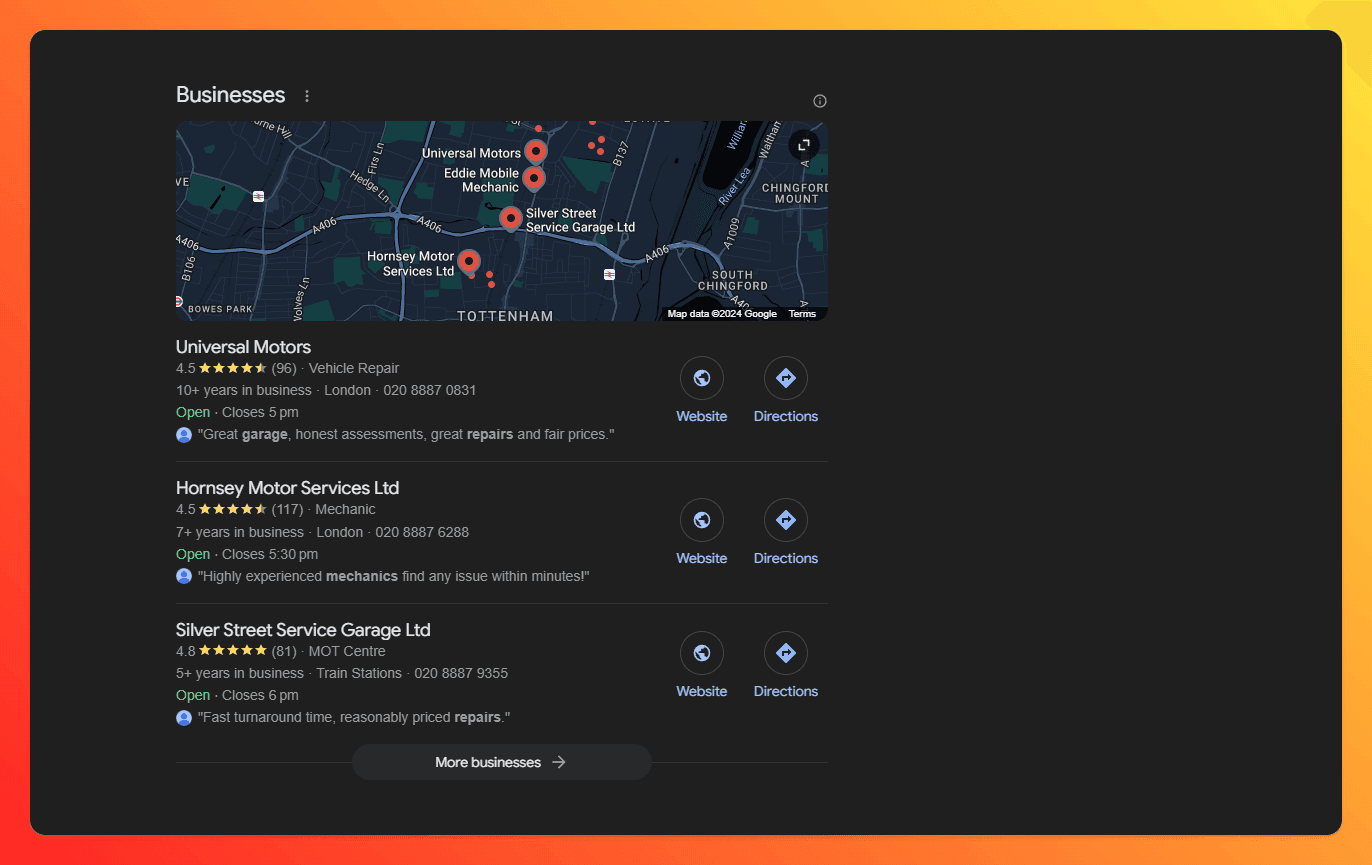
How do you get there? Well, by setting up and optimizing your Google Business Profile, formerly Google My Business.
In this guide, I'm walking you through step-by-step instructions on how to set up and optimize your Google Business Profile, so you can stand out from the Edmonton crowd, climb those search rankings, and watch those customer leads roll in.
Let's go.
How to Set Up Your Google Business Profile

To get started with your Google Business Profile, you'll need a Google account. This is your key to the entire Google ecosystem (Gmail, Drive, Maps, and, of course, your Business Profile).
If you're already rocking a personal Gmail account, you might be tempted to use that, but hold on.
It's best practice to create a separate Google account specifically for your business. This keeps things organized and professional and prevents any oops moments. Let's break down the process.
Step #1 - Create a Google Account (or Use an Existing One)
Head over to accounts.google.com and follow the prompts. You'll need to provide some basic info like your business name, email address, and a secure password. Easy peasy. This doesn't take longer than a few minutes.
Step #2 - Claim or Add Your Business
Head over to google.com/business and click "Manage Now." Google will then ask you to search for your business.
If your business already pops up, someone (maybe even Google itself!) has created a basic profile. No worries; you'll just need to claim it and verify you're the rightful owner.
You can also search for your business in Google and if it comes up, you can use the "Own this business?" button.
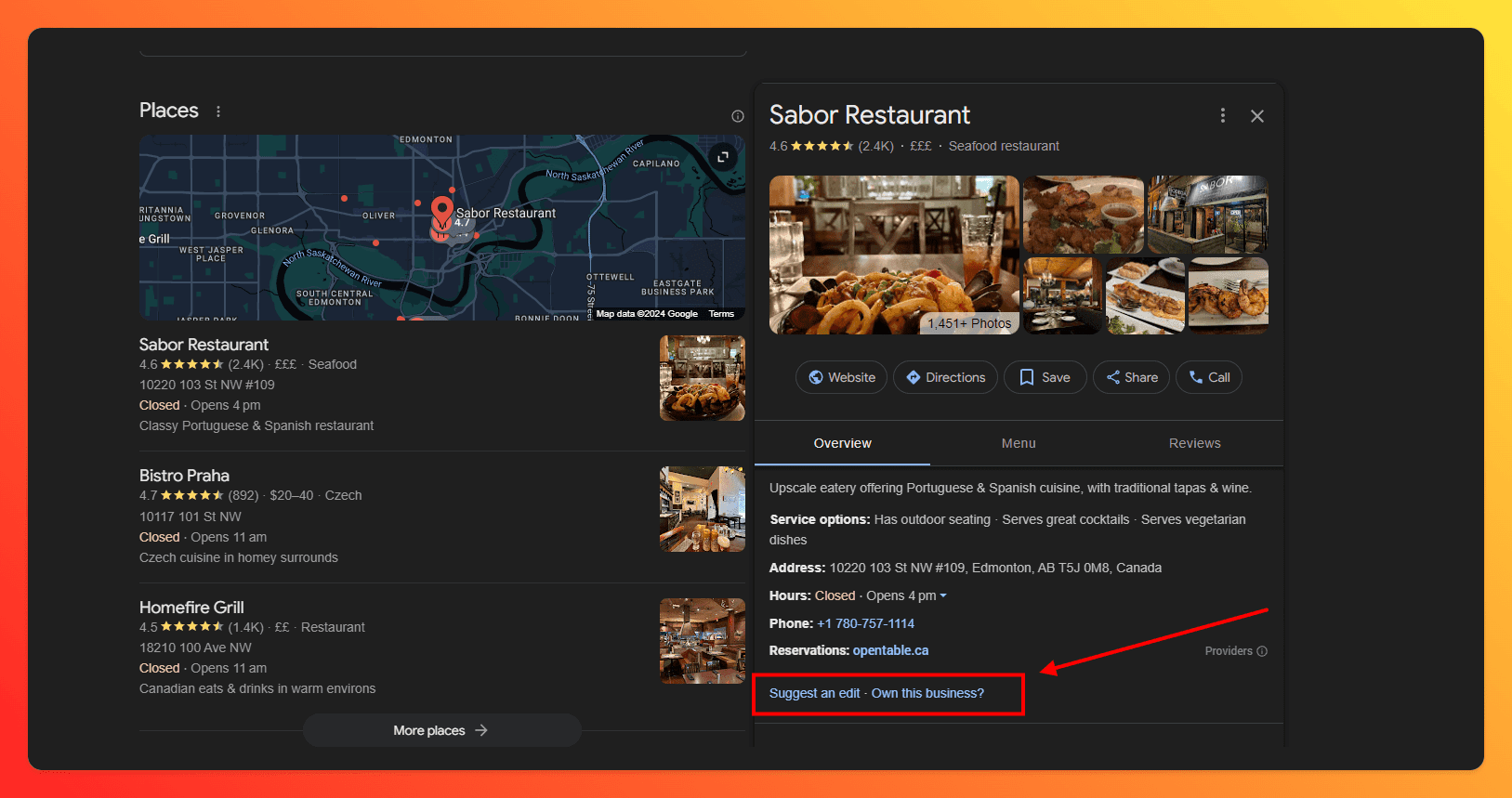
If your business isn't listed, no problem! Just click 'Add your business to Google' and fill in all the necessary details.
Step #3 - Essential Business Information
This is where accuracy is king (or queen!).
Make sure your business name, address, and phone number (NAP) are 100% correct and consistent with what's on your website and other online platforms. This helps Google (and your customers!) find you easily.
Don't forget to add your website address, hours of operation, and choose the most relevant business category. The more info you provide, the better.
See here, this is a profile set up to a basic level.
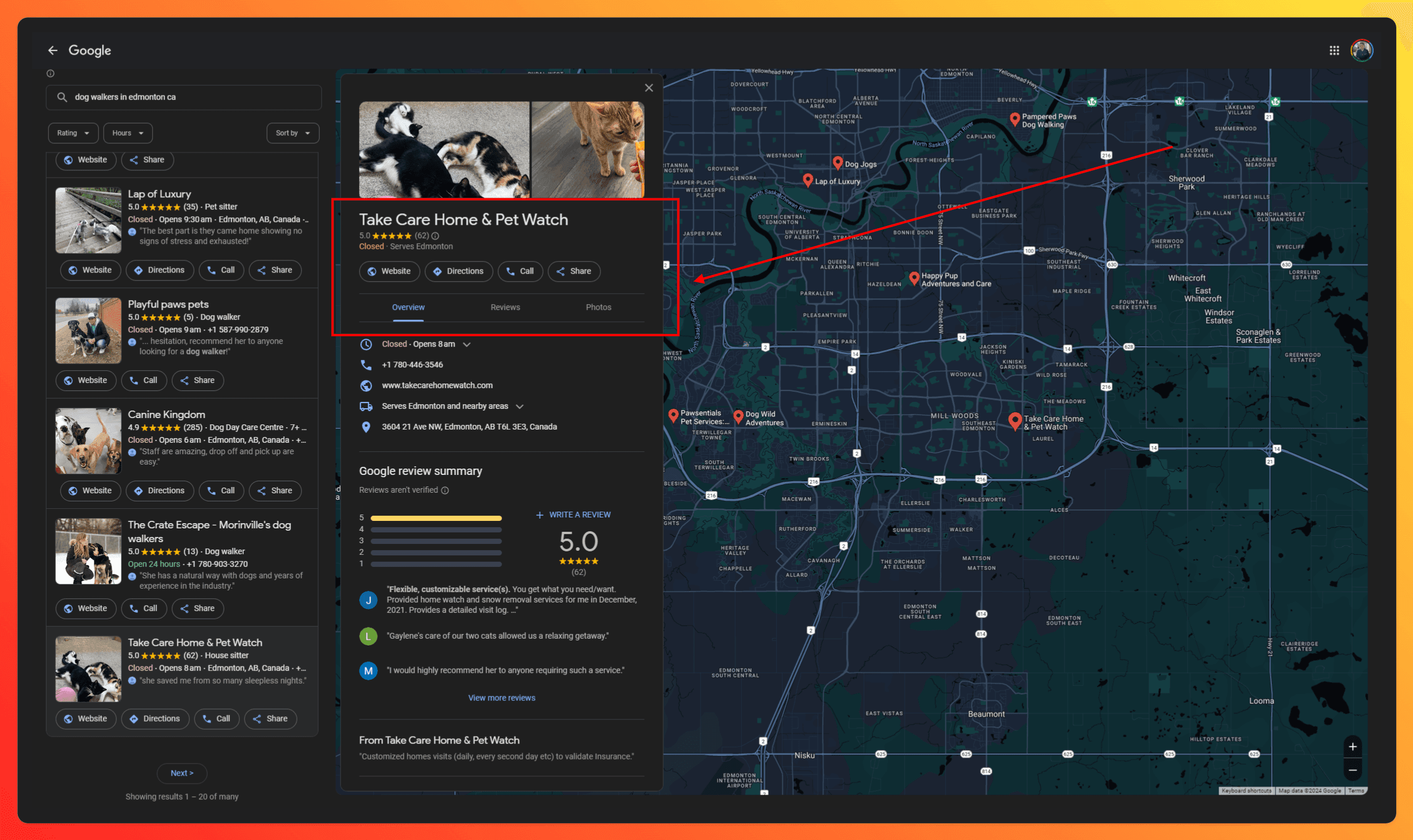
There’s all the right information, and it’ll give most users what they’re looking for. However, take note on the left-hand side that this is the lowest-ranked profile out of all the dog walkers. Google stats show that most people (54%) will always choose the top three results.
Alternatively, look at a higher-ranked profile.
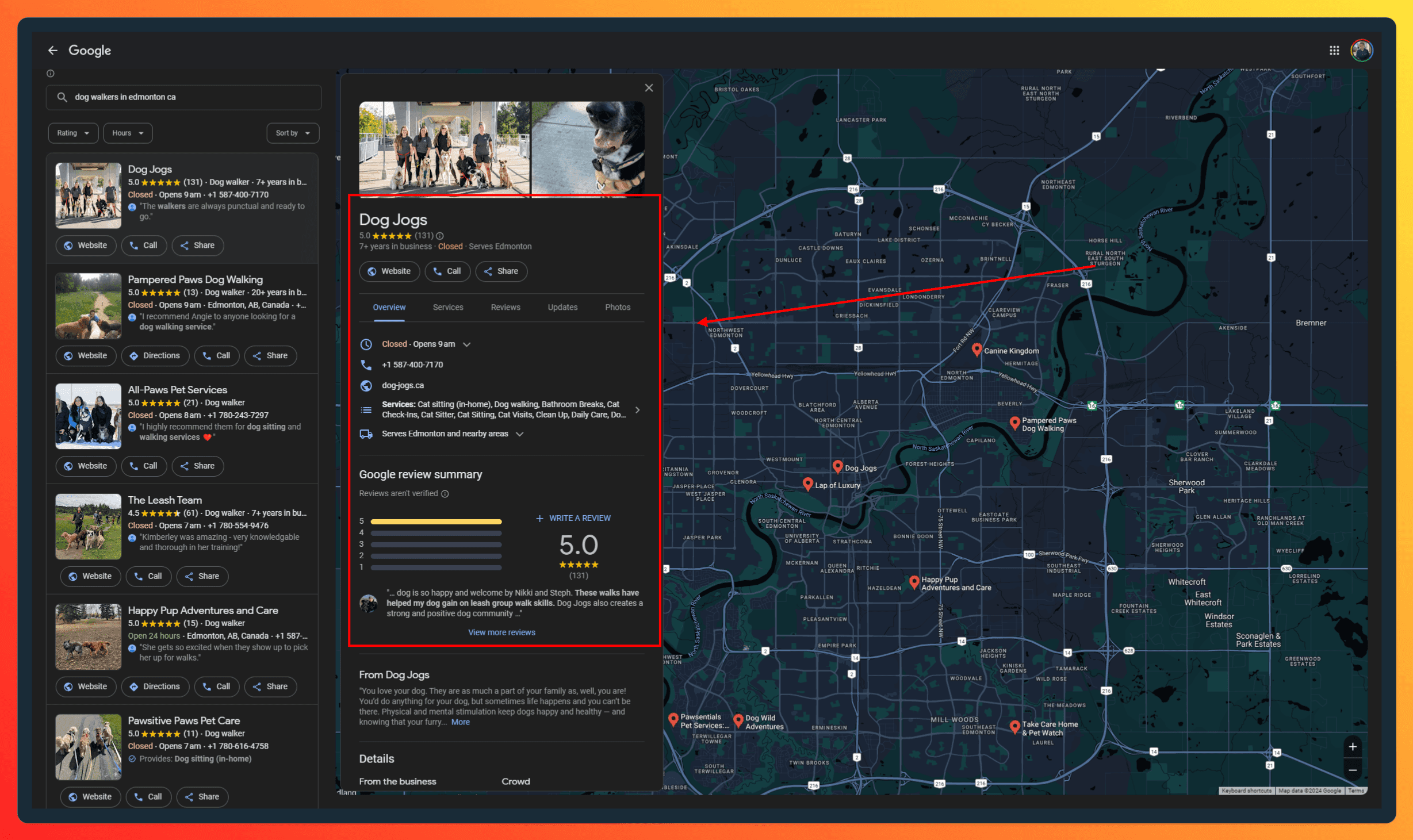
They have all the sections filled out, including a list of services offered (which is great for keywords and giving potential customers the valuable information they’re looking for), and even have service pricing on there.
If people are searching for any of these specific services, this business is far more likely to come up because it’s told Google specifically that this is what they’re offering, thus, Google has little risk in suggesting this as the business of choice.
Backed by a complete profile and 100+ five-star reviews, this is probably the service the customer wants.
You need to be the service the customer wants.
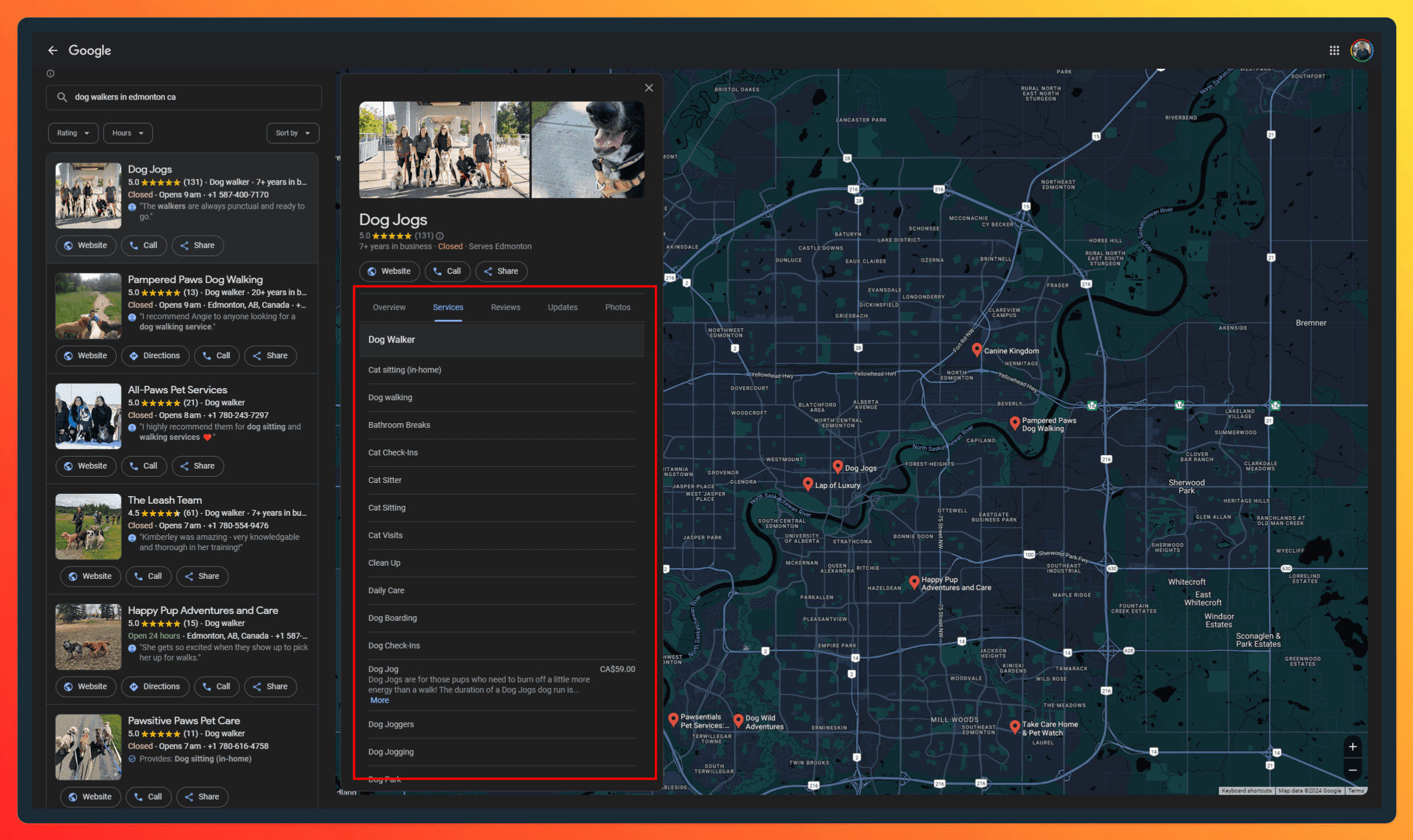
Google LOVES giving users all the information they could want or need, so don't hold back. Give everything you can as accurately as you can. The better the quality of your profile, the higher your entry will rank.
Step #4 - Verification Process
To prevent any Tom, Dick, or Harry from claiming your business profile, Google has a verification process (thankfully).
This usually involves receiving a postcard with a verification code at your business address. Sometimes, you might be able to verify by phone, email, or even instantly if you've already verified your business with Google Search Console.
Just follow the instructions Google provides, and you'll be verified in no time. Once verified, you'll have complete control over your business profile, can make changes whenever needed, keep information updated, and utilize Google's toolset to your advantage.
How to Optimize Your Google Business Profile

Okay, you've built the foundation—now it's time to make your Google Business Profile shine. This is where the magic happens, where you transform your profile from a basic listing into a customer-attracting machine.
Craft a Compelling Business Description
Your business description allows you to tell your story and entice potential customers. Don't just list dry facts—inject some personality!
What makes your business unique? What problems do you solve for Edmontonians? What kind of experience can customers expect?
Pro Tip: Weave in relevant keywords that Edmonton folks might use when searching for businesses like yours. For example, if you own a cozy café in Old Strathcona, you might include phrases like "specialty coffee," "artisan bakery," "Edmonton brunch," or "Old Strathcona café."
Example:
"Tired of the same old chain coffee shops? Escape the ordinary at [Your Café Name], a locally-owned gem nestled in the heart of Old Strathcona. We're passionate about serving up ethically sourced coffee, handcrafted pastries, and delicious brunch dishes in a warm and inviting atmosphere. Experience the difference."
Choose the Right Categories
Categories help Google understand what your business is all about and show your profile to the right people. Be as specific as possible when choosing your primary category. If you're a yoga studio, don't just choose "Fitness Center"—select "Yoga Studio."
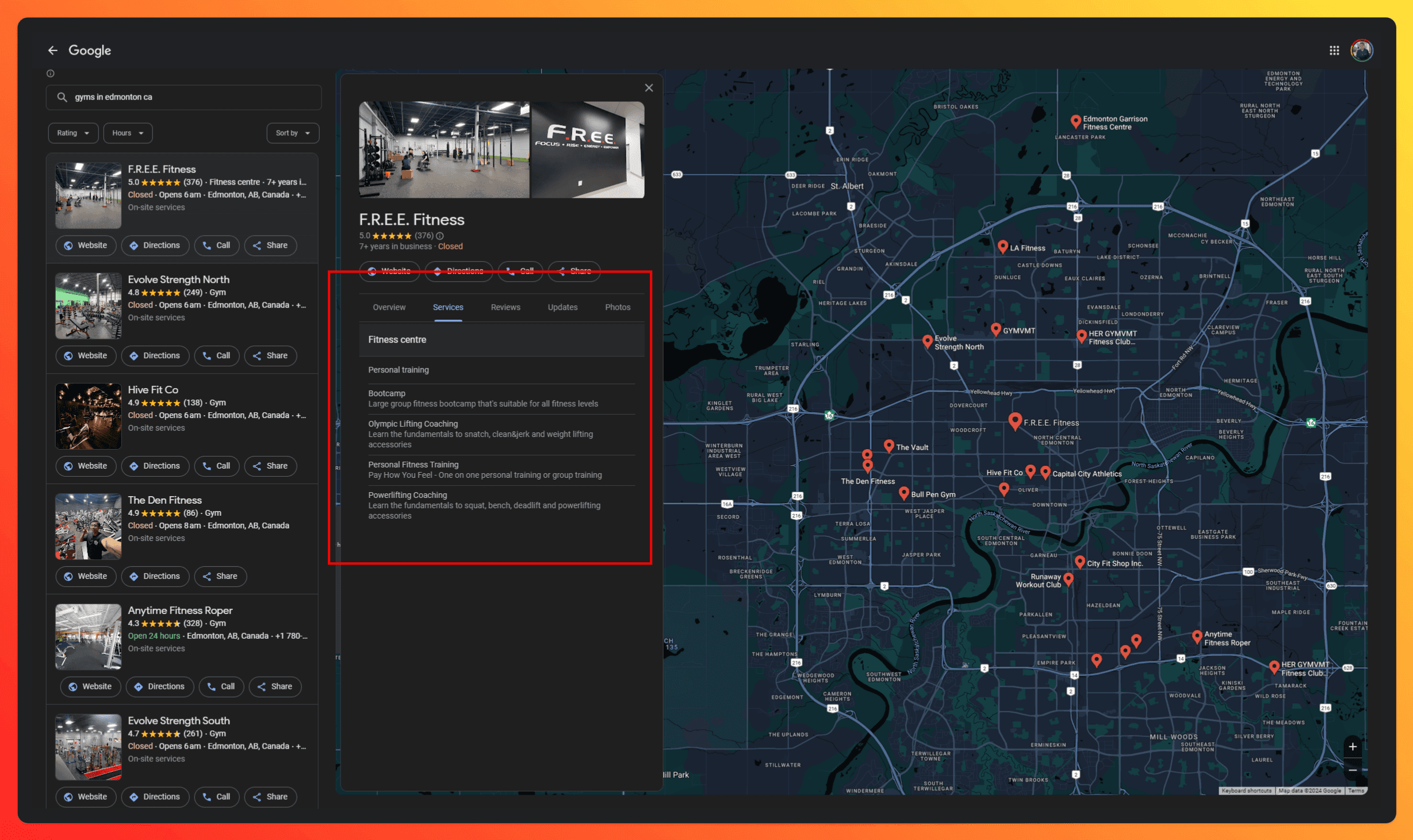
You can also add secondary categories to refine your business type further. For example, if you also offer meditation classes, you could add "Meditation Center" as a secondary category.
Add Eye-Catching Photos and Videos
A picture is worth a thousand words, right? Well, on your Google Business Profile, it could be worth a thousand customers.
Show off what makes your business special with high-quality photos. Think inviting interior shots, a stunning storefront, mouthwatering product pics, and happy customers enjoying your services.
Pro Tip: Don't forget to add a video tour of your business or a short clip highlighting your products or services. Videos are a powerful way to engage potential customers and give them a feel for your brand. And the more (quality) content you add, the higher Google will rank you.
One of the best things you can do here is to search your niche/industry and see what all the other businesses in your area are doing. What are they posting? What sort of information do they have? What approach are they taking?
All you need to do is beat them in terms of quality, and you'll be number one in no time.
Encourage and Respond to Reviews
Online reviews are social proof gold. Think about it: when looking for a new restaurant or service, you probably check out the reviews, right? Encourage your happy customers to leave reviews on your Google Business Profile.
The more positive reviews you have, the more trustworthy your business will appear.
And don't shy away from responding to reviews, both good and bad. Thank your happy customers for their kind words, and address any negative feedback with professionalism and a genuine desire to resolve the issue.
Leverage Google Posts
Google Posts are like mini-ads that appear directly on your Google Business Profile. Use them to share updates, special offers, upcoming events, or new product announcements. Keep your posts fresh, engaging, and visually appealing to capture attention.
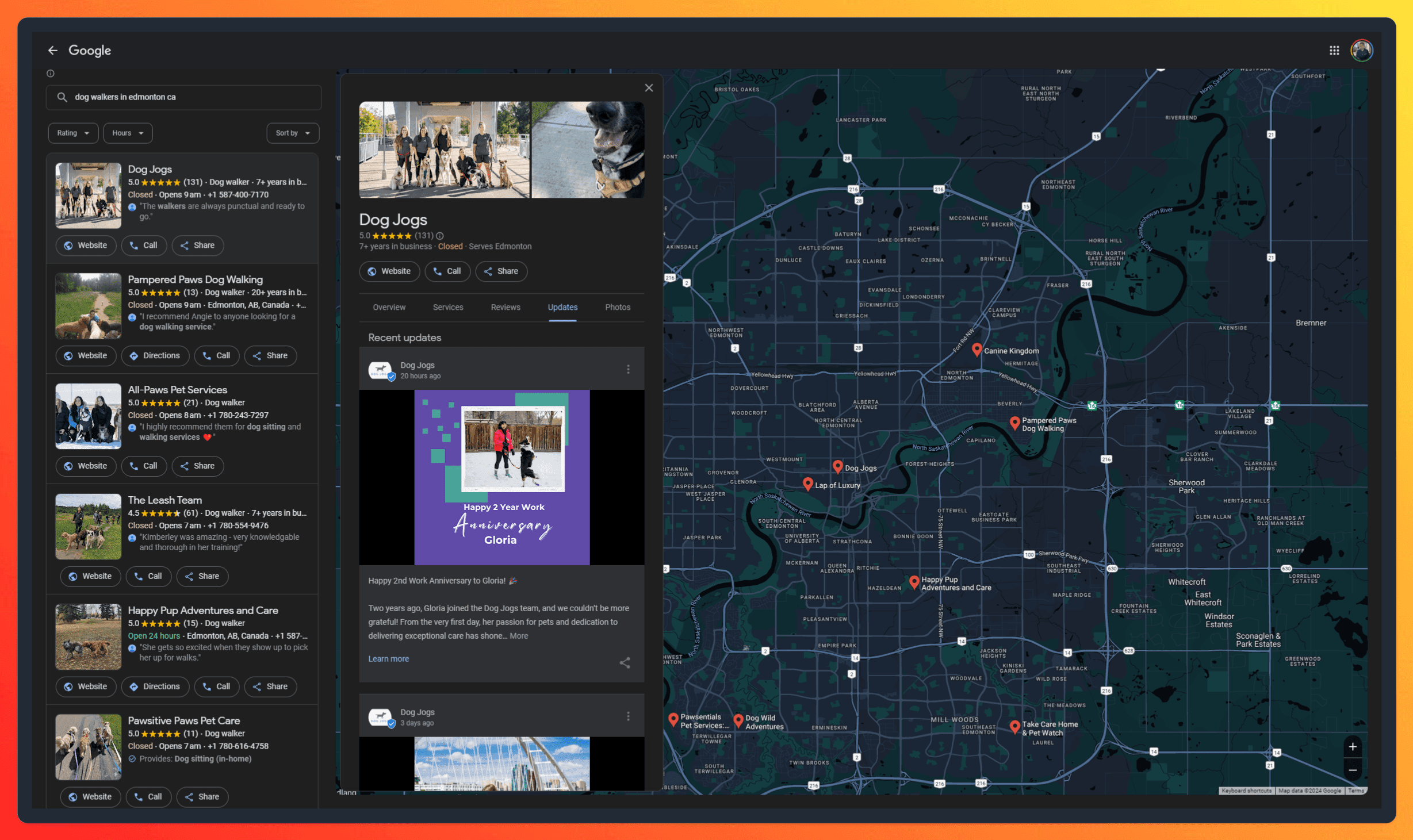
Example:
Fuel your Friday with our new Pumpkin Spice Latte! Available for a limited time only. #EdmontonCoffee #PumpkinSpice
By optimizing these elements, you're well on your way to creating a Google Business Profile that attracts customers and boosts your online presence.
Advanced Google Business Profile Strategies for More Clicks
The tips above are the general basics to help your profile get off the ground and actually working in your favor. But, you can go a lot further than this, and it's well worth investing the time and effort to make your profile sing.
These are essentially the advanced strategies that'll help you squeeze every last drop of potential from your profile and leave your competition in the dust.
Utilize Google Q&A
The Google Q&A section is a goldmine for engagement and providing valuable information to potential customers.
Think of it as a mini-FAQ section right on your profile. Encourage customers to ask questions, and make sure you answer them promptly and thoroughly.
Pro Tip: Don't wait for questions to roll in! Seed your Q&A section with some common questions you get from customers. This shows you're proactive and provides instant answers for those burning inquiries.
Example:
Q: Do you offer gluten-free options?
A: Absolutely! We have a dedicated gluten-free menu with delicious options for every meal, including our famous gluten-free pancakes.
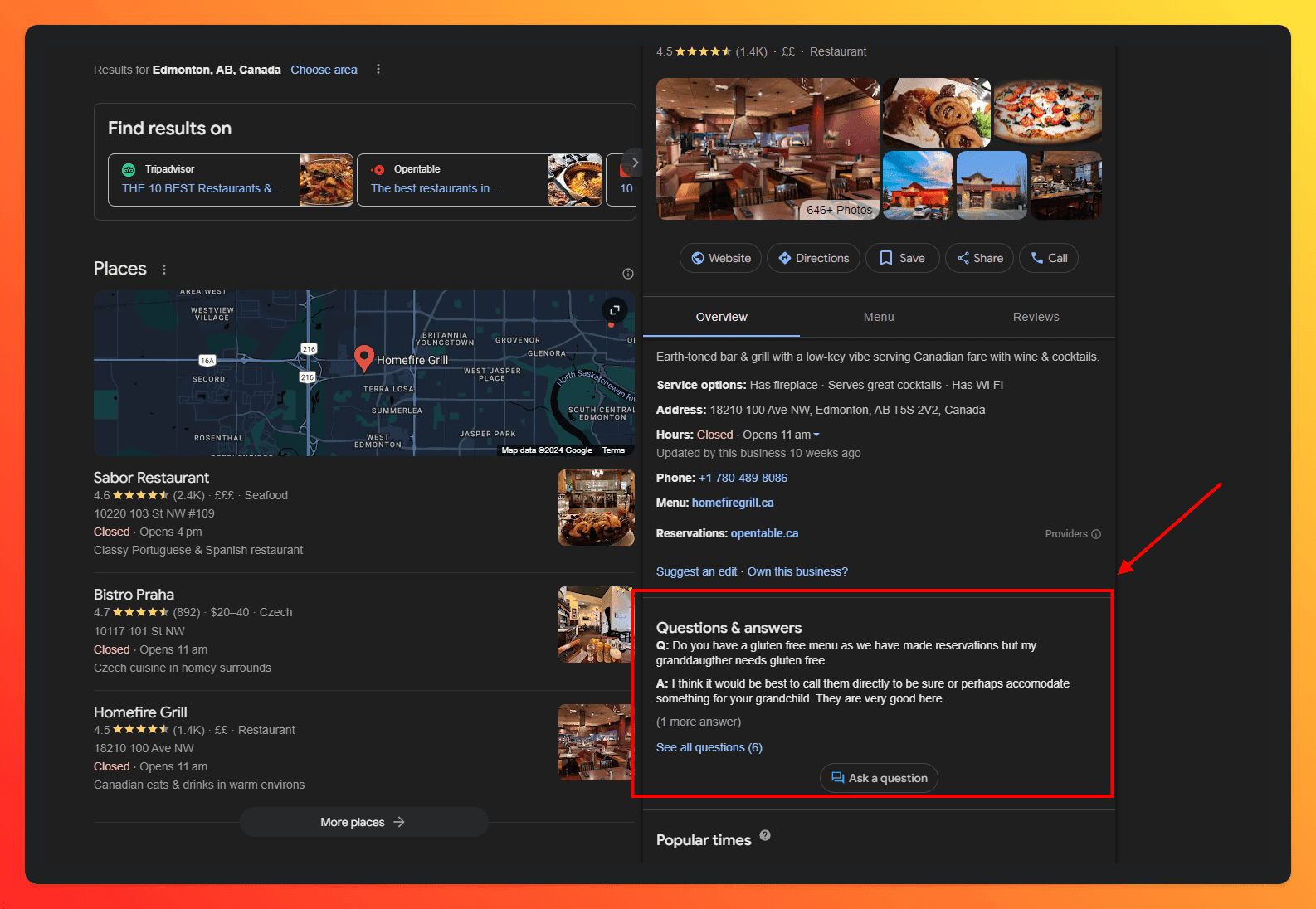
Add Products and Services
Why not showcase your offerings directly on your Google Business Profile? The Products/Services section lets you create a mini online catalogue.
Add clear photos, detailed descriptions, and even prices to give potential customers a taste of what you offer.
Pro Tip: Keep your product and service listings updated regularly. Add new items, seasonal specials, or highlight popular choices to keep things fresh and engaging.
Track Insights and Analytics
Knowledge is power and your Google Business Profile provides valuable insights into how customers are finding and interacting with your profile.
Dive into the analytics to see how many people are viewing your profile, clicking on your website, calling your business, or getting directions.
Pro Tip: Pay attention to the search queries people use to find your profile. This can give you valuable keyword ideas for your website and other marketing efforts.
By implementing these advanced strategies, you'll transform your Google Business Profile into a dynamic, engaging, and customer-converting powerhouse.
Don't Forget Your Edmonton-Specific Tips
And finally, there's no point getting your business listed number one in Dubai if you're a cafe in the heart of Edmonton.
Although this scenario is unlikely, optimizing your profile with hyperlocal content can significantly boost your ranking by clearly signaling to Google that your business is active in the Edmonton area.
Here are some tips to infuse some local flavour and connect with your fellow Edmontonians:
Highlight Local Relevance
Show your Edmonton pride! Mention our city in your business description and Google Posts. Are you located near a popular landmark like the Muttart Conservatory or the Art Gallery of Alberta? Mention it!
Are you participating in a local event like the Fringe Festival or Taste of Edmonton? Shout it from the rooftops (well, your Google Business Profile).
Pro Tip: Use local hashtags in your Google Posts to increase visibility and reach a wider Edmonton audience. #yeg #yegbusiness #supportlocal
Engage with the Edmonton Community
Get involved in the online conversation and link your web presence together from links and mentions.
Join Edmonton-focused Facebook groups, participate in local forums, and connect with other businesses in your area. Building relationships online can lead to valuable partnerships, cross-promotion opportunities, and a stronger sense of community.
Pro Tip: Consider collaborating with other Edmonton businesses on joint promotions or events. This can expand your reach and introduce you to a new customer base.
Final thoughts
There you have it. You're now armed with the knowledge and tools to create a Google Business Profile that actually serves your business, rather than sitting and collecting dust, or not existing at all.
By following the steps in this guide, you can:
- Boost your visibility in local search results
- Attract more customers to your business
- Build trust and credibility with online reviews
- Engage with your audience through Google Posts and Q&A
- Showcase your products and services
- And ultimately, grow your business!
Now, with your profile set up for success, you're bound to get more clicks and traffic to your website. But you'll want to make sure your website is ready to make a killer first impression! Is your website design doing your business justice?
Does it capture the essence of your brand and provide a seamless user experience?
At Ignite Web Design, we're passionate about crafting stunning, high-performing websites that captivate your audience and drive conversions. Let us help you create a website that truly reflects your brand and elevates your online presence.
And if you’re not sure where your business’s online presence is already, how you’re doing, what you’re doing well in, and where you need to improve, check out our online report tool.
You’ll get access to a full free report that details everything from how Google sees your business, how you’re ranking, what your presence looks like, and so much more.
Click the link right here to find out today.