Heat Mapping on Websites? How Edmonton Sites Are Tracking User Behavior
by ,

Do you ever wonder how your website visitors are really using your website?
Sure, you can look at your analytics and see that they're clicking on certain pages and pages, but how are they actually seeing your web pages?
What do they look at, where do they go, and what problems do they face? What content do they see and think, "Ah, yes, this really isn't for me", and click off? Imagine seeing, to the pixel, where your consumers are going on your page so you can see what works and what doesn't?
Imagine what you could do with such information and how much you could improve your website?
Well, you can, and quite simply, it's using heatmaps.
As an SEO expert who's helped countless Edmonton businesses boost their online presence, I've seen firsthand the power of heat maps. They're like your website's X-ray glasses, revealing how visitors interact with your pages.
This invaluable insight allows you to optimize your site for maximum engagement, conversions, and, ultimately, revenue.
In this post, we'll explore the ins and outs of heat mapping, why it's crucial for Edmonton websites, and how you can leverage it to gain a competitive edge in our vibrant city.
Let's go.
What is Heat Mapping?
Heat mapping is the ability to track how every single visitor spends their time on your website, what features they're using, and where their mouse goes, and it essentially outlines their entire experience.
Using traditional heatmap colours (blue for not a lot of activity and red for a ton), software visually represents user behaviour on your web pages, showing you where they click, move their mouse, scroll, and even where their eyes focus.
The "hotter" the area, the more attention it receives.
But heat mapping isn't just about pretty colours; it provides valuable data that can make or break your online success. Let's break down the different types of heat maps:
- Mouse Tracking: This tracks mouse movements across the page, revealing where users hover and linger. It's like seeing a "trail" of their exploration, highlighting areas of interest and potential confusion.
- Eye Tracking: Though more complex to implement, eye tracking uses specialized equipment to pinpoint exactly where users are looking on the screen. This provides unparalleled insight into visual attention and how users process information. You typically won't use this on your website because of privacy and data issues involved, but it does exist.
- Scroll Maps: These maps show how far down the page users scroll, revealing which content gets seen and where they lose interest. This means no more guessing where on your web pages is well done and where presents a challenge. You can see everything clear as day, allowing you to know exactly where to put what content.
- Click Maps: As the name suggests, click maps to show where users click on your page. This is invaluable for understanding which elements are most engaging and whether your calls to action are effective.
Each type of heat map offers a unique perspective on user behaviour, and when combined, they paint a comprehensive picture of how visitors interact with your website. This knowledge is pure gold for optimizing your site and achieving your online goals.
Why is Heat Mapping Important for Edmonton Websites?

Okay, so we know heatmaps show how visitors interact with our websites, but why is this especially crucial for businesses in Edmonton?
Well, think about it: Edmonton is a unique city with a diverse population and a thriving online community. To truly connect with Edmontonians, your website needs to resonate with their specific needs and preferences.
Heat mapping gives you the local advantage.
It helps you understand how Edmontonians specifically navigate your site, what catches their eye, and what makes them click (or bounce). This knowledge is pure gold for tailoring your online presence to our city's unique digital landscape.
Here's how heat mapping can help your Edmonton business thrive:
- Boost Engagement and Conversions: By identifying areas of high interest and engagement, you can optimize your website to keep visitors hooked and guide them toward conversion points. Imagine using heat maps to see if Edmontonians notice your "Book Now" button or get lost on your service pages. This data allows you to make informed design changes that lead to more clicks, inquiries, and sales.
- Uncover Hidden Usability Issues: Heatmaps can reveal those frustrating roadblocks preventing visitors from having a smooth experience on your site. Maybe your navigation menu is confusing, or your key information is buried too deep within a page. Heatmaps shine a light on these issues, allowing you to improve your website's user experience and keep visitors happy.
- Content is King (and Heatmaps are the Queen!): Ever wonder which blog posts resonate most with your Edmonton audience? Heatmaps can show you which articles get the most scrolls and clicks, helping you tailor your content strategy to what truly interests your local readers.
- Gain a Competitive Edge: In a city as dynamic as Edmonton, staying ahead of the curve is essential. Heatmaps give you the data-driven insights you need to outshine your competitors and become a leader in your industry.
In a nutshell, heat mapping empowers Edmonton businesses to create websites that are genuinely user-centric, engaging, and optimized for conversions.
It's about understanding your local audience and delivering an online experience that keeps them returning for more.
How Heat Mapping Tools Work
So, how do these magical heat maps actually come to life? While it might seem like sorcery, the technology behind it is actually quite fascinating. Here's a peek under the hood:
- Code Integration: It all starts with a little snippet of code you add to your website. This code acts like a silent observer, tracking various user interactions on your pages. Think of it as a tiny data collector, diligently recording every click, scroll, and mouse movement.
- Data Collection and Aggregation: As visitors interact with your site, the tracking code gathers valuable data points. This information is then sent to the heat mapping tool's servers, where it's aggregated and processed. The tool crunches the numbers, identifying patterns and trends in user behaviour.
- Visual Representation: This is where the magic happens! The heat mapping tool takes the raw data and transforms it into those colourful visual representations we call heat maps. Different colours and intensities represent the level of user activity, making it easy to see which areas are "hot" (lots of activity) and which are "cold" (less activity).
Now, you might wonder, "Which tools should I use?" Well, there are several popular options out there, each with its own strengths and features:
- Crazy Egg: A user-friendly platform known for its clear visualizations and diverse heatmap types, including scroll maps, confetti maps (showing individual clicks), and overlay reports.
- Hotjar: A comprehensive tool that goes beyond heatmaps, offering features like session recordings, surveys, and feedback polls to provide a holistic view of user behaviour.
- Lucky Orange: Another robust platform that combines heatmaps with live chat, form analytics, and conversion funnels to help you understand and optimize the entire user journey.
- Google Analytics: While not solely a heat mapping tool, Google Analytics does offer some basic heatmap functionality within its platform.
- Microsoft Clarity: Bing has its own version of heatmap software that you can install on your website. It even records real-time footage of people using your website for you to watch back.
It's also worth noting that lots of modern web design platforms are integrating heat maps into their infrastructure. This is true with platforms like Webflow.
The best tool for you will depend on your specific needs, budget, and the level of detail you're looking for. But regardless of which tool you choose, the insights you gain from heat mapping can be transformative for your Edmonton website.
Practical Applications of Heat Mapping for Edmonton Businesses

So, you can get set up and running with heatmaps quite easily, but how do you actually get proper results from them? What does their implementation actually look like in the real world?
E-commerce Stores:
Let's say you own a trendy clothing boutique in Whyte Ave. Heatmaps can show you which products attract the most eyeballs (and clicks), helping you optimize product placement and even plan your in-store displays.
Is your "Add to Cart" button getting lost in the shuffle? Heatmaps can reveal if shoppers are even seeing it or if it's being overshadowed by other elements on the page.
Struggling with cart abandonment? Scroll maps can pinpoint where shoppers are dropping off during the checkout process, allowing you to streamline the experience and boost those sales.
Restaurants and Cafés
For a bustling café in Old Strathcona, heatmaps can show which menu items are getting the most attention. This data can inform your menu design, specials, and even ingredient ordering.
Are customers engaging with your online ordering system? Heatmaps can reveal if they're easily navigating the process or getting stuck at certain steps.
Want to promote your new patio seating? Heatmaps can show you if visitors are noticing your banner ads or clicking on your reservation links.
Local Service Providers
Say you're a plumber serving Edmonton homeowners. Heatmaps can show you which service pages are most popular, helping you tailor your content and highlight your key offerings.
Is your contact form easy to find and use? Heatmaps can reveal if visitors struggle to submit inquiries, allowing you to optimize the process and capture more leads.
Want to showcase your customer testimonials? Heatmaps can help you determine the best placement for these trust-building elements on your website.
Tourism and Hospitality
For a hotel in downtown Edmonton, heatmaps can show which room types and amenities are attracting the most clicks, helping you optimize your booking pages and promotions.
Are visitors exploring your local attractions page? Heatmaps can reveal which activities and destinations are generating the most interest.
Want to promote your special packages? Heatmaps can show you if visitors are noticing your offers and clicking through to learn more.
These are just a few examples of how heat mapping can be applied across different sectors in Edmonton.
By understanding how your local audience interacts with your website, you can make data-driven decisions that enhance their experience and drive business growth.
How to Get Started with Heat Mapping as an Edmonton Business
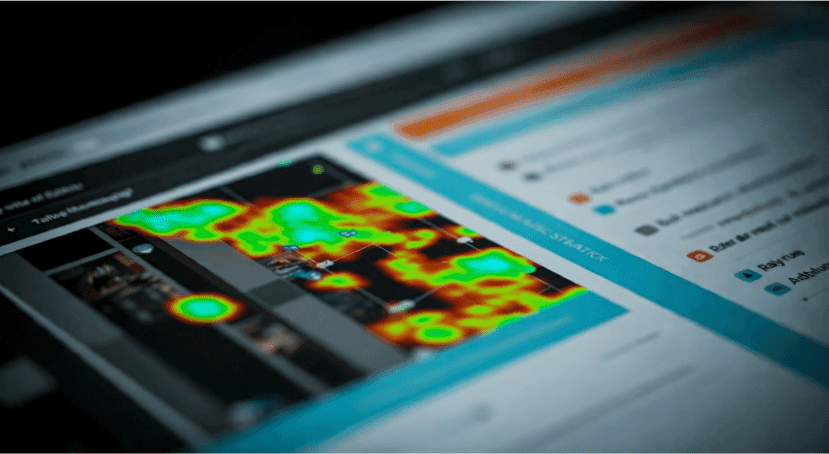
Bringing everything together, let's actually explore how to track and analyze your website user's behaviour using heat mapping via a step-by-step guide.
Step #1 - Choose the Right Tool
Consider your budget, technical expertise, and the specific features you need. Do you want basic heatmaps, or are you looking for a more comprehensive tool with session recordings and user feedback options?
Popular choices like Crazy Egg, Hotjar, and Lucky Orange offer free trials, allowing you to test the waters before committing.
If you're already using Google Analytics, explore its built-in heatmap functionalities to get a taste of what's possible. You can also use services like Ignite Web Design (that's us!) to handle all this for you.
Step #2 - Install the Tracking Code
Once you've chosen your tool, you must add a small code snippet to your website. Don't worry; it's usually a simple copy-and-paste job, and most tools provide clear instructions.
If you're not comfortable tinkering with code, your web developer (Ignite Web Design) or a tech-savvy friend can help you out.
Step #3 - Set Clear Goals
What do you hope to achieve with heat mapping? Are you looking to increase conversions, improve user experience, or identify popular content?
Defining your objectives will help you focus your analysis and make the most of the data you collect.
Step #4 - Run Your Tests and Gather Data
Once your tracking code is in place, it's time to let the heatmaps do their thing. Give the tool some time to collect data on user interactions. We'd suggest a month to give it a decent chunk of time to collect data.
The amount of data you need will depend on your website traffic, but generally, the more data, the more accurate your insights will be.
Step #5 - Analyze and Optimize
Now comes the fun part: diving into those colourful heatmaps and uncovering hidden patterns.
Look for areas of high activity, identify potential roadblocks, and analyze how users interact with your key elements.
Use these insights to make data-driven adjustments to your website's design, content, and calls to action.
Step #6 - Don't Forget to Iterate:
Heat mapping isn't a one-time thing. Make it an ongoing part of your website optimization strategy. Just let it keep running and every now and then (make it routine) check it and see if there are any stand out areas you can improve.
Continuously analyze your heatmaps, make adjustments, and track the impact of your changes. This iterative approach will help you stay ahead of the curve and ensure your website always performs at its best.
By following these steps, you'll be well on your way to harnessing the power of heat mapping and transforming your Edmonton website into a user-friendly conversion-driving machine!
Final thoughts
There you have it - heat mapping doesn't need to be this crazy, military-like technology that's for big companies. There are plenty of solutions out there that can help your business benefit in so many ways.
From understanding user behaviour to optimizing for conversions, heatmaps offer invaluable insights that can give your Edmonton business a serious competitive edge.
And if you don't have time, want to outsource to streamline the process and make sure everything is set up and analyzed right the first time, or you just want expert guidance through the process, Ignite Web Design is here to help Edmonton businesses from start to finish.
Our team of experts can help you analyze your website's user behaviour, identify areas for improvement, and create a data-driven strategy for success.
Visit Ignite Web Design today to learn more and schedule a free consultation.